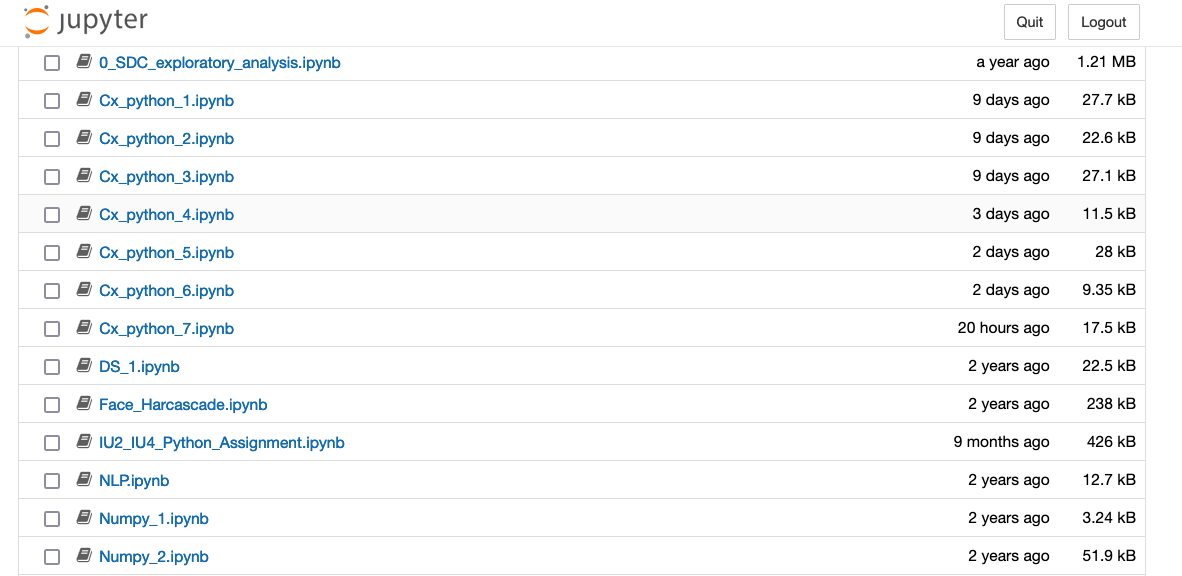How to Install Jupyter Notebook?
Jupyter Notebook is a powerful tool that allows you to create and share documents that contain live code, equations, visualizations, and narrative text. It is widely used in data science, scientific research, and education. In this article, we will discuss how to install Jupyter Notebook on Windows and Mac systems
Installing Jupyter Notebook on Windows
The following steps will guide you through the process of installing Jupyter Notebook on a Windows system:
Step 1: Install Python
Before installing Jupyter Notebook, you need to have Python installed on your system. You can refer to how to install Python on Windows.
Step 2: Install Jupyter Notebook
Open the command prompt and type the following command to install Jupyter Notebook using pip:
pip install jupyterStep 3: Launch Jupyter Notebook
After installation, type the following command in the command prompt to launch Jupyter Notebook:
jupyter notebookThis will open a new tab in your default web browser with the Jupyter Notebook interface.
Installing Jupyter Notebook on Mac
The following steps will guide you through the process of installing Jupyter Notebook on a Mac system:
Step 1: Install Homebrew
Open a terminal window and type the following command to install Homebrew:
/usr/bin/ruby -e "$(curl -fsSL https://raw.githubusercontent.com/Homebrew/install/master/install)"Step 2: Install Python
Once Homebrew is installed, you can use it to install Python. Open a terminal window and type the following command to install Python:
brew install pythonStep 3: Install Jupyter Notebook
Type the following command in the terminal window to install Jupyter Notebook using pip:
pip install jupyterStep 4: Launch Jupyter Notebook
After installation, type the following command in the terminal window to launch Jupyter Notebook:
jupyter notebookThis will open a new tab in your default web browser with the Jupyter Notebook interface.
Conclusion
Jupyter Notebook is a powerful tool for data science, scientific research, and education. Installing Jupyter Notebook on Windows and Mac is a simple process that can be done in a few steps. With Jupyter Notebook installed on your system, you can start exploring the vast world of data science and scientific research.