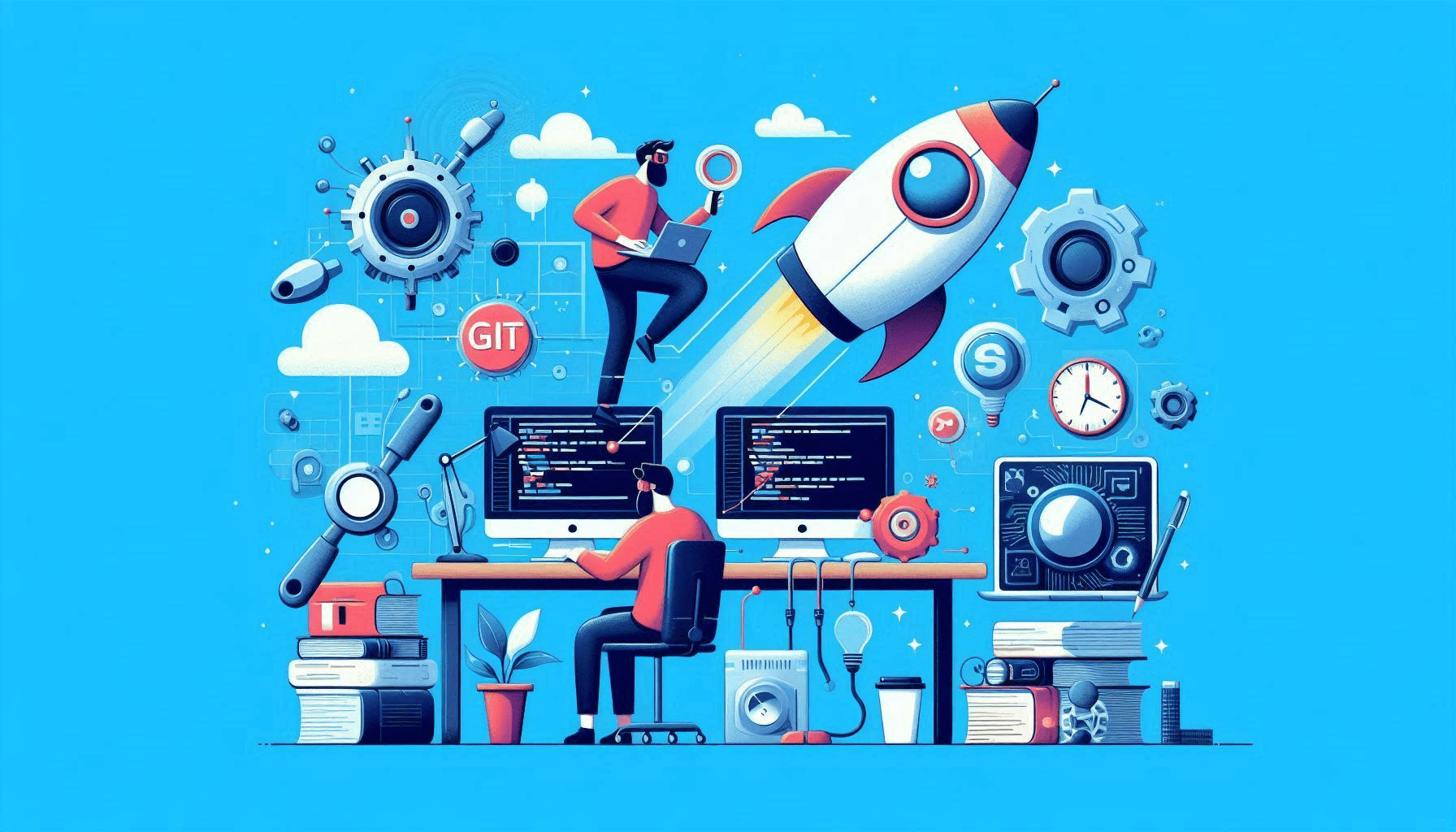Mastering Git for MLOps: A Comprehensive Guide
Introduction
In the rapidly evolving world of machine learning and data science, efficient version control and collaboration tools are essential. Git, a distributed version control system, is a cornerstone for managing code and facilitating teamwork in MLOps (Machine Learning Operations). This article will guide you through the fundamental concepts of Git, as explained in my nine-part YouTube series on AICouncil. Each section will cover key Git functionalities, providing practical insights and linking to detailed video tutorials for a hands-on experience.
Table of Contents
- Introduction to Git
- Installing Git and Setting Up a Local Repository
- Understanding and Creating Branches
- Managing Branches and Versions
- Fast Forward Merge
- Using Git Checkout
- Utilizing Git Hosting Services
- Cloning Repositories and Deleting Branches
- 3-Way Merge
- Conclusion
- Introduction to Git
Git is an open-source distributed version control system designed to handle everything from small to very large projects with speed and efficiency. Here are the core concepts:Introduction to Git
Version Control System (VCS): A system that records changes to files over time, enabling you to recall specific versions later.
Distributed Version Control System (DVCS): Each user has a complete copy of the repository, including its history, ensuring resilience and facilitating collaboration.
Usage at a High Level:
- Track changes in your codebase.
- Rollback to previous versions if needed.
- Collaborate with multiple developers on the same project.
Installing Git and Setting Up a Local Repository
Getting started with Git involves installing it on your system and initializing a repository.
Installing Git: Detailed instructions for different operating systems (Windows, macOS, Linux).
Steps:
- Create a directory for your project.
- Initialize Git within this directory.
- Create your first file, add it to the staging area, and commit it.
git init git add . git commit -m "Initial commit"
Understanding and Creating Branches
Branching is a powerful feature that allows you to diverge from the main codebase and continue working without affecting the original project.
Creating a Branch:
git branch dev git checkout dev
Switching Branches:
git checkout main git checkout dev
Branches allow for isolated development efforts, parallel feature development, and easier collaboration.
Here is video to show step by step process
Managing Branches and Versions
Understanding how to manage and switch between branches is crucial for efficient workflow management.
Viewing Branches:
git branch
Deleting a Branch:
git branch -d dev
Here is video to show step by step process
Fast Forward Merge
A fast forward merge is a simple and clean way to integrate changes when there is a linear path between the branches.
Performing a Fast Forward Merge:
git merge --ff-only dev
This method keeps the commit history linear and easy to follow.
Here is video to show step by step process
Using Git Checkout
The git checkout command is versatile, allowing you to switch branches or restore files.
Switching Branches:
git checkout dev
Restoring Files:
git checkout -- <file>
This command is essential for navigating your codebase and managing versions effectively.
Here is video to show step by step process
Utilizing Git Hosting Services
Hosting services like GitHub, GitLab, and Bitbucket offer cloud-based Git repository hosting, which facilitates collaboration and backup.
Pushing to GitHub:
git remote add origin <url>
git push origin main
These platforms provide additional tools for issue tracking, code review, and continuous integration.
Here is video to show step by step process
Cloning Repositories and Deleting Branches
Cloning repositories and managing branches is vital for collaborative projects
Cloning a Repository:
git clone
Deleting Branches:
git branch -d <branch-name>
This section covers how to create local copies of repositories and manage branches effectively.
Here is video to show step by step process
3-Way Merge
A 3-way merge is used to integrate changes when there is no direct linear path between branches, often resulting in conflicts.
Performing a 3-Way Merge:
git merge dev
Resolving Conflicts: Detailed instructions on resolving merge conflicts and ensuring a clean integration.
Example Workflow:
Create and switch to a new branch:
git checkout -b new-feature
Make changes and commit them:
git add .
git commit -m "Add new feature"
Switch back to the main branch and perform a merge:
git checkout main git merge new-feature
Resolving Merge Conflicts:
If there are conflicts, Git will notify you, and you’ll need to resolve them manually. Open the conflicting files, make the necessary changes, and then mark them as resolved:
git add git commit -m "Resolve merge conflicts"
Here is video to show step by step process
Conclusion
Mastering Git is essential for efficient MLOps practices, enabling robust version control, seamless collaboration, and streamlined workflows. Each video in this series builds upon the previous, providing a comprehensive understanding of Git. Whether you’re just starting or looking to refine your skills, these tutorials offer valuable insights and practical guidance.
For more in-depth tutorials and resources, subscribe to the AICouncil YouTube channel and visit our websites.
Courses and Tutorials: AICouncil
Blogs and Articles: AIEagle